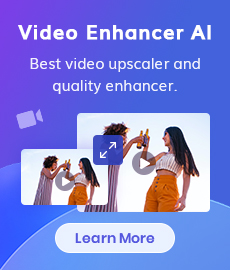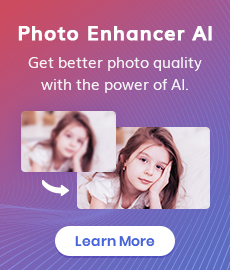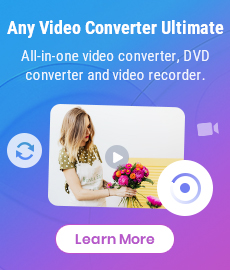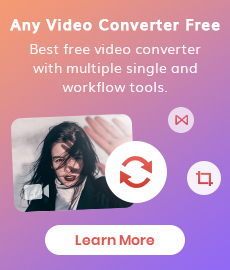Best AI Photo Enhancer - Enhance & Enlarge Photos for Free
Since artificial intelligence technology has been used in more and more industries like finance, medical science, Big Data, software engineering, etc. This trend has greatly changed the previous modes and thoughts which had been lasting for decades. For instance, the application of AI on autopilot technology has achieved a great improvement in the past few years. Tesla - the biggest electric car manufacturer in the world, has released the half self-driving program in 2015. Even though fully self-driving is still in the progress of development, we could see that a lot of Tesla drivers enjoy using half self-driving mode since they can drink water or reply to text messages while driving.
There is no doubt that it’s very hard to apply AI into autopilot technology since there are countless scenarios on the road. The limited computing speed and testing data are also the problems. However, AI technology has already been used smoothly in the computer software industry. In this article, I will show you an excellent photo enhancer based on artificial intelligence - AVCLabs Photo Enhancer AI, developed by AnvSoft Inc. that is aimed to help people enhance & enlarge photos automatically.

Introduction to AVCLabs Photo Enhancer AI
AVCLabs Photo Enhancer AI is a photo enhancement software powered by AI. It's mainly aimed to help users improve bad quality photos automatically. In other words, by using AVCLabs Photo Enhancer AI, you are not required to have any background knowledge about photo editing. Unlike the application of AI technology in autopilot, the application of AI in photo enhancement software is already very mature. It is much easier to optimize low-quality images than to deal with the ever-changing conditions on the road.
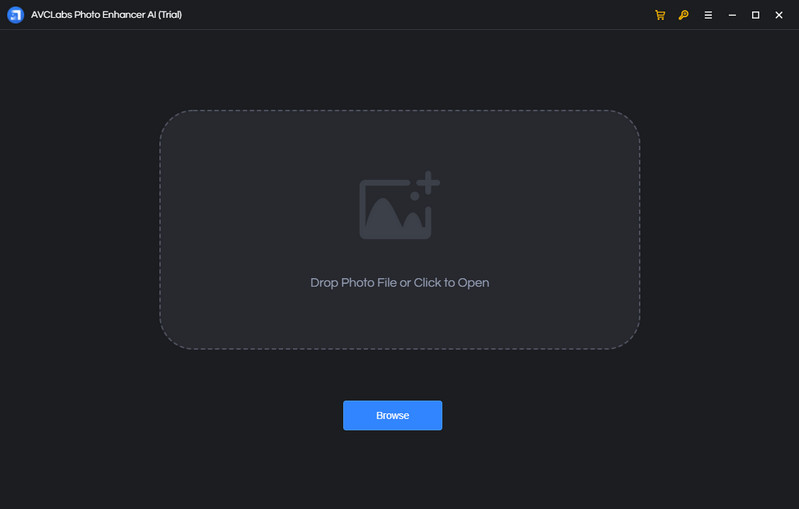
Currently, there are five built-in AI models in AVCLabs Photo Enhancer AI: AI Upscaler, AI Denoiser, AI Color Calibration, AI BG Removal and AI Colorizer. The new Upscale model is the most powerful one that also adds a face refinement feature, if you want to improve some bad-quality photos which were taken in the era without Photoshop stuff, this powerful AI model will help you enhance these photos by removing blurs, optimizing colors, and retouching face. Both Upscale and Denoise models are built for improving bad-quality photos, I highly recommend you to try the most powerful Upscale model if you would like to see a significant enhancement.
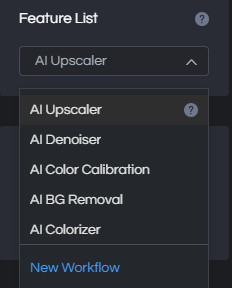
In addition to these two models, AVCLabs Photo Enhancer AI also provides its users with other 3 practical models which may be used frequently in photo editing. Just as their name implies, the AI Color Calibration model could help adjust colors; the AI BG Removal model helps remove photos’ background automatically; the AI Colorizer model supports colorizing black and white photos. You can choose the optimal model depending on your demand.
Photo Enhancer AI
- Enlarge and upscale image without losing quality.
- Sharpen image edges and deblur image online 100% automatically.
- Upscale low-definition photos to HD.
- Enhance color and contrast with only one click.
- Remove backgrounds from a batch of images automatically in one click.
- No editing skills are needed.
Preview of 5 Built-in AI Models
AI Upscaler model: As I have already mentioned before, the newly released Upscale model of AVCLabs Photo Enhancer AI is the most powerful and core built-in AI model. Since this AI photo enhancer is mainly aimed to help users repair or restore bad quality photos, the AI Upscaler model could help users significantly enhance photos performance by removing blurs, filling in missing parts, and grading colors automatically. In addition, the AI Upscaler model also adds a face refinement feature that is used to retouch portraits. With this new feature, you are no longer need to retouch your selfies in conventional photo editing apps like Photoshop. What's more, the AI Upscaler model supports enlarging photos up to 400% without losing the original quality. Overall, by choosing the AI Upscaler model of this AI photo enhancer, the only thing you need to do is upload photos to the program and modify some basic settings.
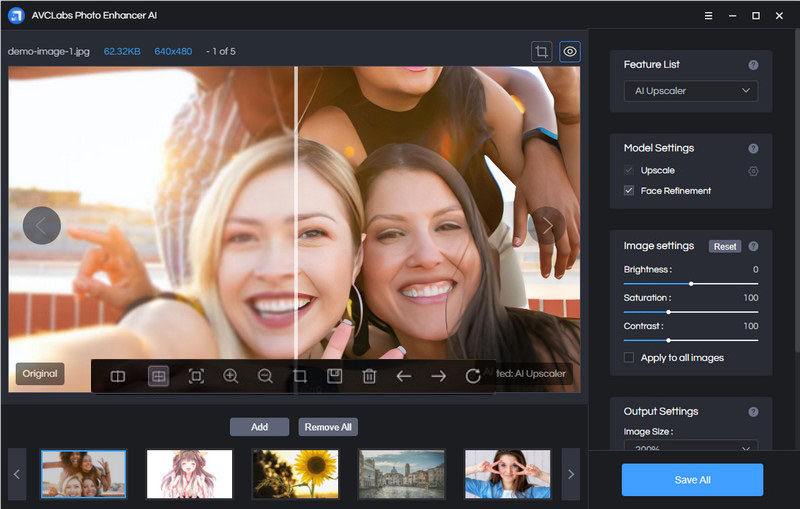
AI Denoiser model: Just like its name suggests, the AI Denoiser model is built to help fix noisy or grainy photos without any effort. Because most people are not professional photographers, sometimes they may find that a part of their photos taken from cameras or mobile phones is too grainy. In most cases, these grainy photos are made due to the high ISO number. To deal with grainy photos, we usually need to lower our shutter speed or make the aperture a little wider and reduce the ISO. However, if you think these methods are too complicated, the AI Denoiser model of AVCLabs Photo Enhancer AI will handle this for you.
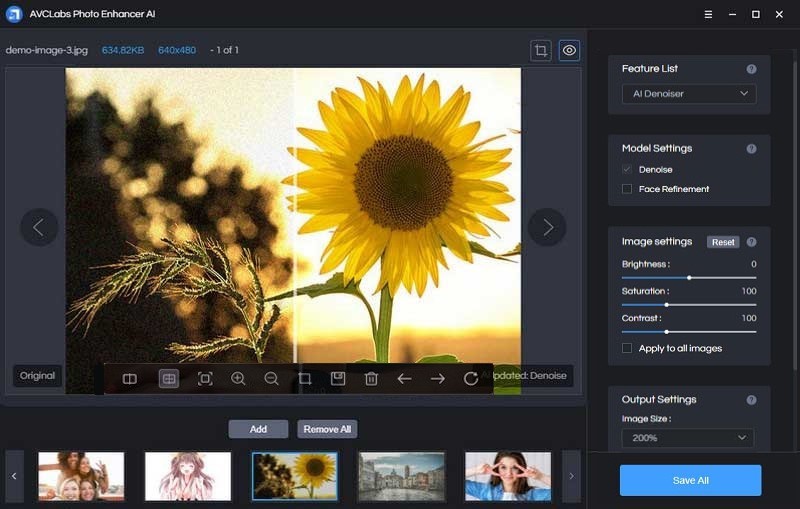
AI Color Calibration model: Sometimes we may find that the color rendition of the camera isn't what you anticipated. Since most people use the camera's auto white balance setting, the camera would generate neutral colors regardless of the change of natural sunlight. Due to this, there would be a color cast between the photo and the real world. It's impossible for people who are not professional photographers to make a correct white balance setting and even pros get tired of modifying it. With the help of the AI Color Calibration model, you don't need to modify color parameters manually in conventional photo editing apps like Photoshop or Camera Lightroom anymore.

AI BG Removal model: Are you seeking a simple way to remove backgrounds from photographs so that they become transparent? Images with translucent backgrounds are quite useful for a variety of purposes, whether personal or professional. There are numerous situations in business and marketing where you need to accomplish something fast and effectively, from designing a translucent logo to optimizing a product picture for eCommerce to developing eye-catching advertising with photographs of items put in unusual backdrops. Or you just want to highlight the project of your photo and apply it to a different environment. The Remove BG model of AVCLabs Photo Enhancer AI is the optimal choice to do this job.
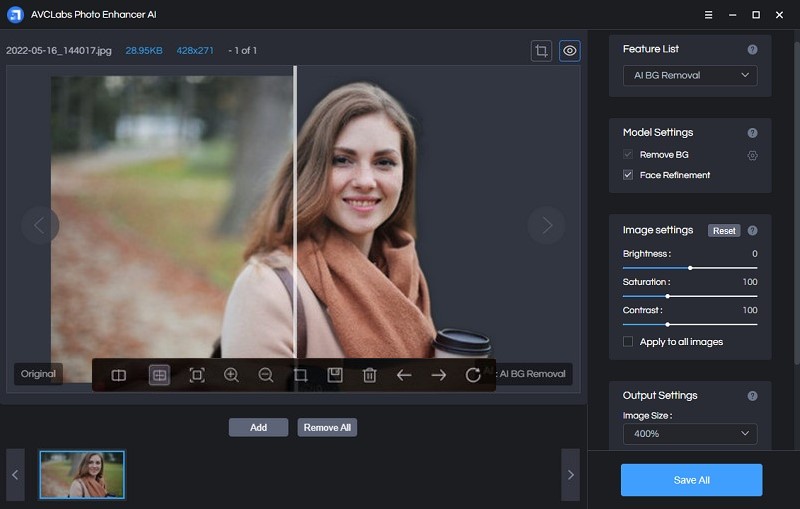
AI Colorizer model: This AI model makes it easy for people who have never colorized photos before to colorize black and white photos perfectly. Unlike colorizing black and white photos using conventional photo editing tools, AVCLabs Photo Enhancer AI allows its users to batch colorize black and white photos. Additionally, if the black and white photo taken decades ago is too blurry or small, you can use the AI Upscaler model to improve it before colorizing.
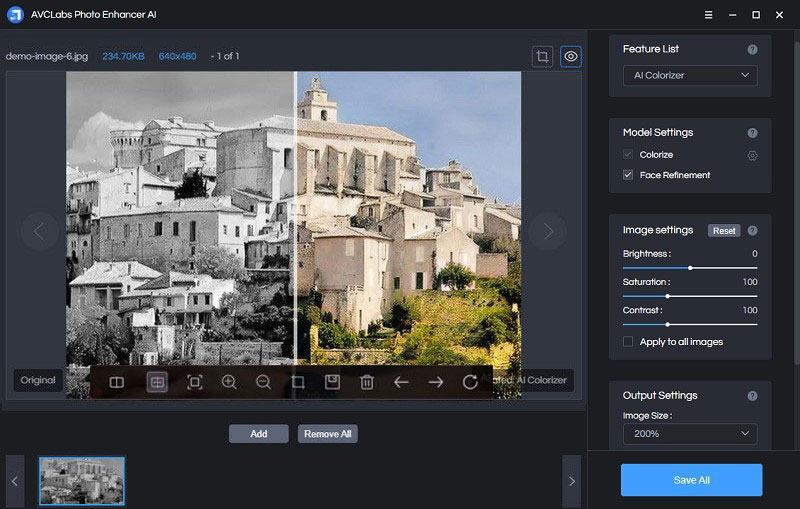
Price and Tech Spec
AVCLabs Photo Enhancer AI provides their customers with 3 subscription methods - a $19.95 1-month plan, $79.95 1-year plan, and $159.90 lifetime license. If you would not like to pay for this AI photo enhancer and don't mind a watermark covered on output photos, you can just use it for free. Compared to the previous version, AVCLabs Photo Enhancer AI kindly adds support for Mac. Currently, Windows PC that is running Win 7 or above, or Mac that is running 10.15 or above is supported by this program. Since this AI photo enhancer contains numerous algorithms and training models, high-performance CPU and GPU are preferred while running this program. The latest version of AVCLabs Photo Enhancer AI not only supports NVIDIA but also adds support for AMD and Intel graphics cards. In addition to these, AVCLabs Photo Enhancer AI supports almost all input image formats including JPG, PNG, BMP, etc... You can find more details on this page.
How Is the Performance
Since the newest version of AVCLabs Photo Enhancer AI has been released, I have tested different kinds of low-resolution photos in the program using the AI Upscaler model. Based on the outcome results, I find that this AI photo enhancer can significantly improve low-resolution photos, especially for anime pictures. It’s also good at repairing old blurry photos that were taken decades or one century ago, a lot of our users reflect that this AI photo enhancer helps them restore old family photos in the 80s or 90s to 4K with no effort.
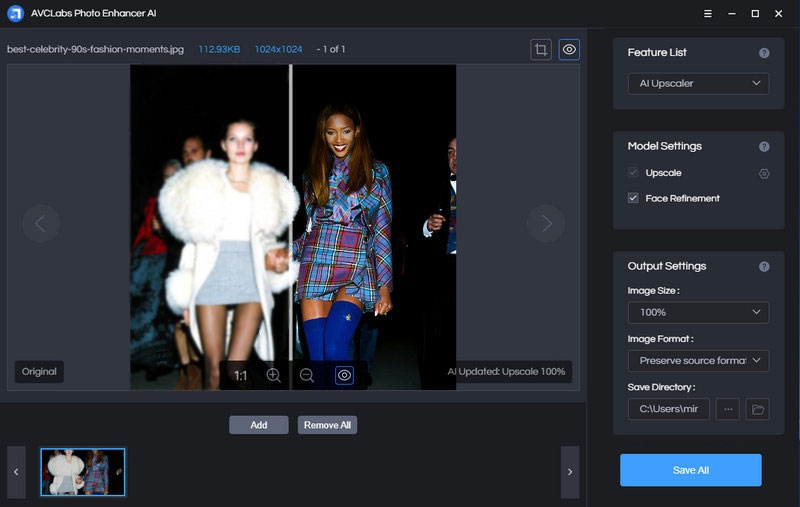
Except for this, AVCLabs Photo Enhancer AI also allows for enlarging the photo without losing its quality. We all know that sometimes we need to enlarge the photo when it has been used in different scenarios, by using this AI photo enhancer, you can easily enlarge photos up to 4 times without losing their quality. Incidentally, you can enlarge the photo while enhancing it.
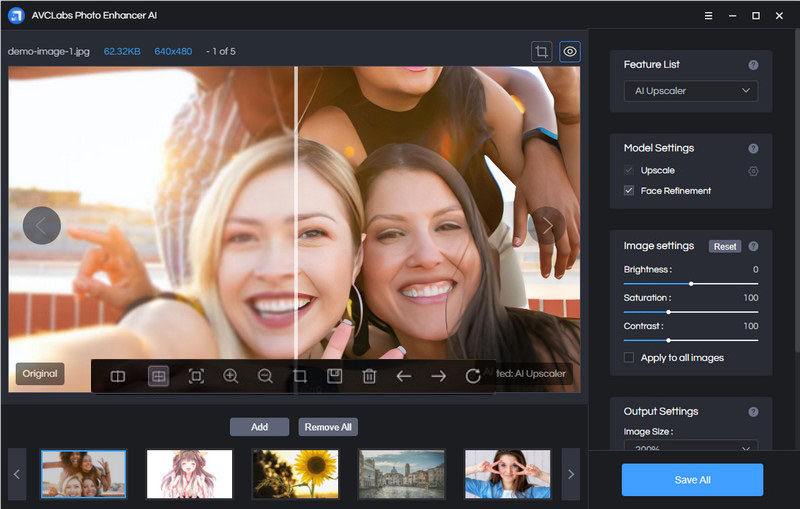
Advantages and Disadvantages
Advantages:
• No photo editing skills are needed, AVCLabs Photo Enhancer AI will finish all processes automatically.
• Batch processing is supported, you can enhance multiple photos at the same time.
• Support enlarging photos up to 400% without losing the original quality.
• 5 powerful built-in AI models that satisfy all demands for photo editing.
• Multiple input and output image formats are supported.
Disadvantages:
• Output photos will be covered with AVCLabs watermark in the free version.
Conclusion
To sum up, the application of AI technology in photo enhancement software makes it easy for people to improve bad quality photos even though they don’t have any photo editing experience. This AI photo enhancer also makes it possible to enlarge the photo without losing its quality. From my perspective, if you want to enhance photos’ performance but don’t have any experience in photo editing, I highly recommend you to try AVCLabs Photo Enhancer AI since it’s a powerful AI photo enhancer and free to use with a little limitation.
Related Articles & Tips
- • How to AI Upscale Images without Losing Quality
- • AI Image Enhancer Tools to Enhance Image Quality Automatically
- • How to Colorize Black and White Photos Free
- • Best Anime Image Upscaler: Upscale Anime Images without Losing Quality
- • Remove Backgrounds from Photos Automatically
- • How to Fix Old Photos Online & Offline
- • How to Fix Blurry Instagram Photos
- • Top 5 Photo Blur Removals in 2026
- • 10 Best Video Editing Apps for YouTube 2026
- • Top 10 Best Old Video Restoring Software 2026
 Video Converter
Video Converter
- MP4 Converters
- MKV to MP4 Converters
- AVI To MP4 Converters
- MOV to MP4 Converter
- Best Free AV1 Converters
- HEVC/H.265 Converter
- H.264 Video Converter
- Android Video Converter
- Samsung Video Converter
- Sony PS4 Video Converter
- Nokia Video Converter
- MPEG Video Converter
- Convert 4K to 1080P
- Convert MP4 to MP3
- Convert M2TS to MP4
- Convert MVI to MP4
- Convert WebM to MP4
- Convert Videos to MP3
- Convert MP4 to 3GP
- Convert M4V to MP4
 DVD Converter
DVD Converter
 Video Editor
Video Editor
- Best AI Video Editors
- Free AI Video Generators
- Best AI Slideshow Makers
- Replace Face in Video
- AI Cartoon Video Generators
- Text-to-Video AI Generators
- Best Free Voice Changers
- Text-to-Video AI Generators
- Sites to Download Subtitles
- Add Subtitles to Video
- Free Online Video Compressor
- Convert Your Videos to GIFs
- Blur Video Backgrounds
- Video Editing Apps for YouTube
 Video Enhancer
Video Enhancer
- Best 10 Video Enhancer
- Improve Video Quality
- Fix Blurry Videos
- Remove Noise from Footage
- Upscale Video from HD to 4K
- Upscale Video from 480P to 1080P
- Best AI Video Upscaling Tools
- Make a Blurry Video Clear
- Best Old Video Restorer
- How to Sharpen Video
- Fix Bad Quality Videos
- Increase Video Resolution
- Convert Videos to 4K
- Upscale Anime Videos to 4K
 Photo Enhancer
Photo Enhancer
- Fix Blurry Pictures Online
- Make Blurrys Picture Clear
- Increase Image Resolution Online
- Remove Blur from Images
- AI Image Sharpener Online
- Topaz Gigapixel AI Alternatives
- Fix Low-resolution Photos
- Colorize Historical Photos
- Remove Noise from Photos
- AI Image Sharpener
- AI Face Retoucher
- AI Image Enlargers
 Mobile & PC
Mobile & PC