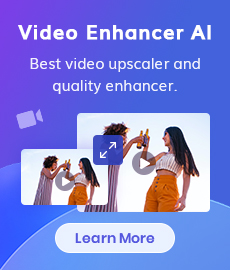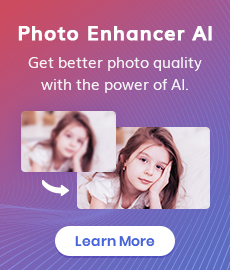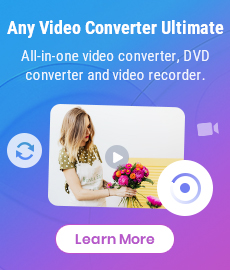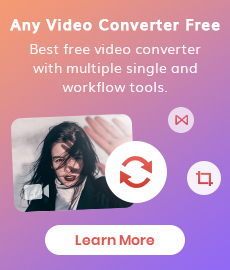System Requirements
· Supported OS: Windows 11, 10 (64bit); macOS 12 and above
· Processor: Intel/AMD processor
Supported Input File Formats
| Photo Format | JPG, JPEG, PNG, BMP, JFIF, WEBP |
Supported Output File Format
| Photo Format | JPG, JPEG, PNG, BMP |
Supported Graphics Cards
Note: AMD, Intel and NVIDIA Graphics Cards are all supported by AVCLabs Photo Enhancer AI.
| After Windows 10 ver. 1903 | (4th-gen core) HD Integrated Graphics or above; GTX 600 series or above |
 Hot Products
Hot Products
 Hero Products
Hero Products
 New Products
New Products
 Highly Recommended
Highly Recommended
AVCLabs Video Blur AI
Video blur and face blur app to blur background, faces or any part of a video.
View Details  FAQ
FAQ