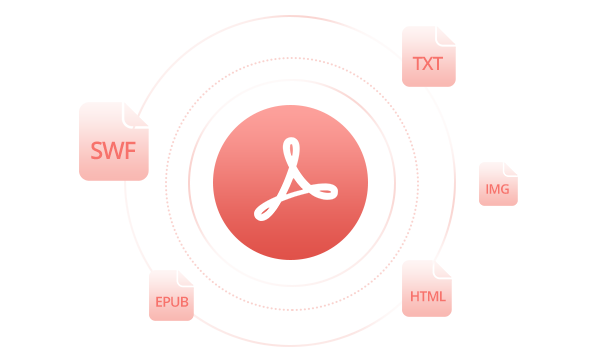
PDFMate PDF Converter Free is a zero-cost and comprehensive PDF converting tool, able to convert PDF files into 6 most common formats, including Microsoft Word, editable Text, EPUB, IMG, HTML, and SWF files. Besides, it also supports changing the layout (A3, A4, A5) and page size (1IN1, 2IN1, 4IN1) to get your own style PDF files. With the help of such a smart tool, you can easily view your documents with portable devices in a more flexible and comfortable way.
This PDF Converter comes with the most advanced OCR (Optical Character Recognition) technology, which makes it possible for you to extract texts and images from image-based PDF files and convert them to editable and selectable Microsoft Office Word documents. (3-page limit)
The program will detect scanned PDF files automatically when adding PDF files. And it provides two recognition modes. To save more time, please choose efficiency-priority recognition mode; to get more accurate output files, the quality-priority recognition mode should be your first option.
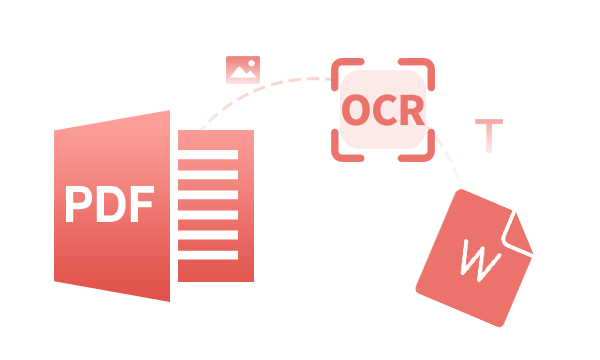
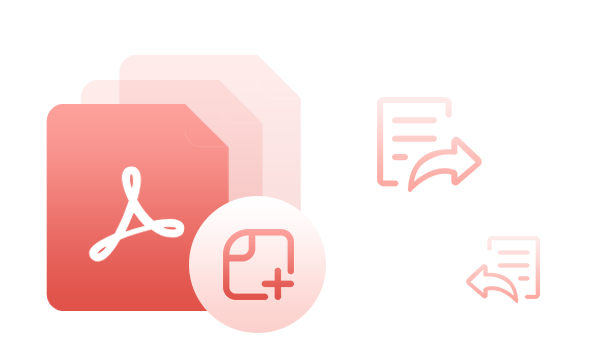
PDFMate is also a simple PDF merger. It allows you to merge multiple PDF files into one single file. It supports processing multiple input and output documents simultaneously. And a particular feature for the program is the ability to create PDF files. It enables you to create PDF files from JPG image files.
The function within PDFMate enables you to set a password for your PDF files for getting a high-security assurance. In the ‘Advanced Settings’ session, you can place Open/Permission password for the converted PDF and Word files. With this function, it can protect the contents of the file and your privacy.
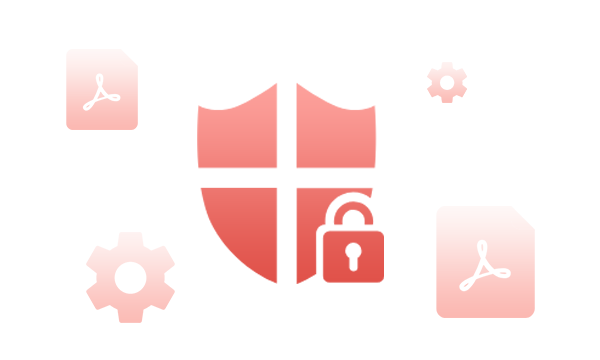

Layout Customization: Change the printing layout and page rotation of the PDF files.
Support Multi-languages: PDFMate PDF Converter Professional supports converting PDF files in all kinds of languages.

A comprehensive free PDF converting tool to convert PDF files into various formats.
Fast speed conversion to convert PDF files into various formats.
Free upgrades as well as customer service and technical support via email.
Step 1. Add PDF files or Folders
Please click "Add PDF" button or "Add Folder" button on the upper left of the window; you can load your desired PDF file into PDFMate PDF Converter Free. Both single adding and batch adding are supported. You can also specify any page of PDF file or page range of PDF document for conversion.
Step 2. Advanced Settings
Step 3. Output format and path
Step 4. Conversion
Create PDF
PDF Converter Free is a simple yet useful freeware for you to create, convert and merge PDF files.
Spoof your iPhone’s GPS to anywhere with one click. Customize routes, adjust speed, and use 360° joystick control for realistic movement. Works with Pokémon GO, Tinder, etc.
Syncios D-Savior is the best data recovery expert that supports recovering more than 1000 file formats from 2000+ devices, including HDD, SSD, SSHD, SD card, USB, etc.